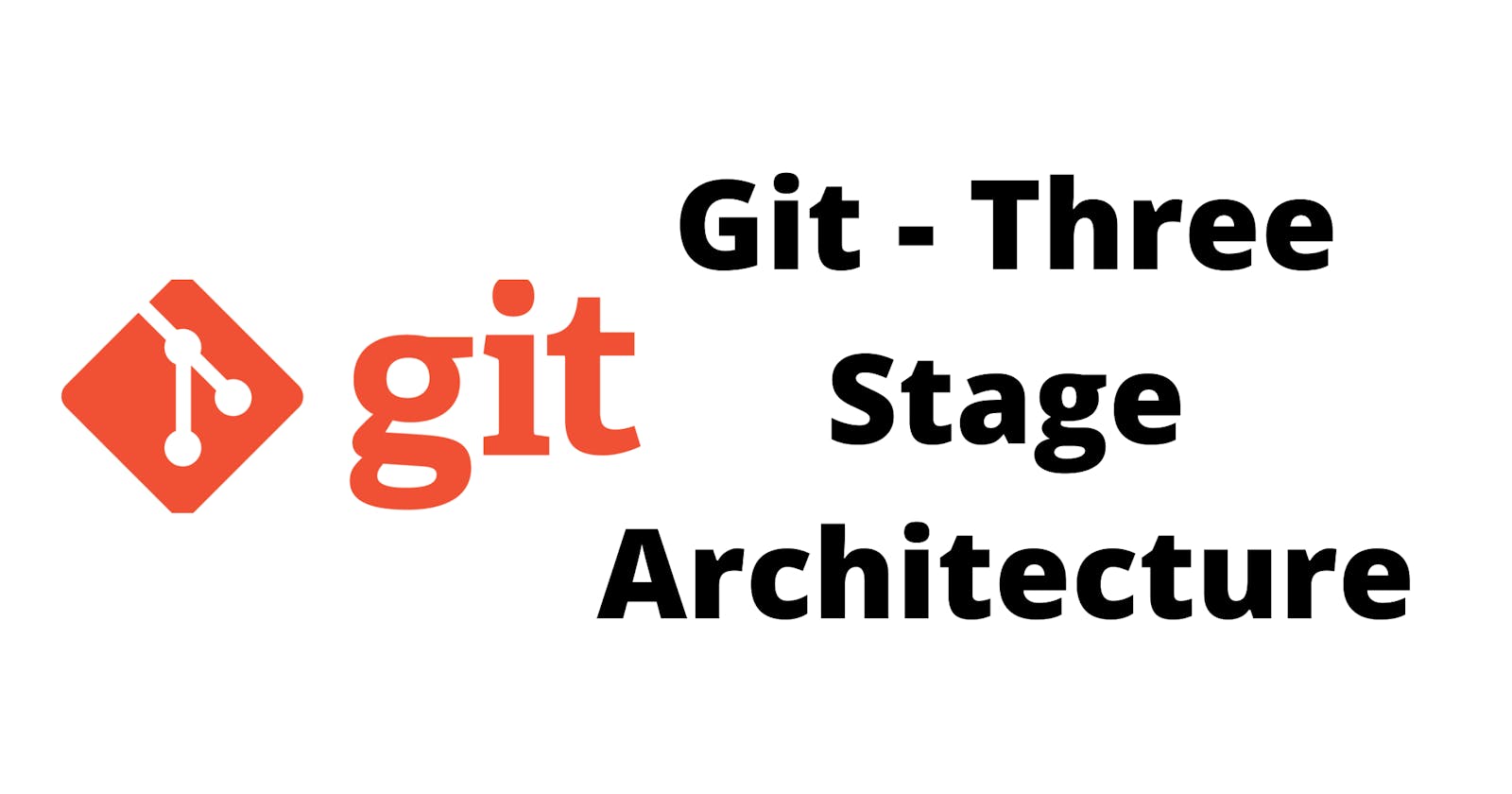Git three-Stage Architecture
What is Git three-Stage Architecture & Why is it there ?
Hello Folks, Welcome To The Third Blog Post From The Series Of Git & GitHub. As Promised I Will Deliver The Comprehensive Series On Git & GitHub, let us Get into the third part without any delay!
Prerequisite For this blog : (Follow The Order, As Provided!)
If You Have Already Read the Above Ones, Then Continue With This Blog Post. In this blog post, we'll discuss the three-stage architecture in Git and how it facilitates effective collaboration and version control among team members.
So, Let's Begin!🚀
What is the three-stage architecture in Git ?

Git has a three-stage architecture, consisting of the working directory, the staging area, and the repository.
Let us See Each One Of Them In Detail ;)
⚡Working Directory :
The working directory is basically an area, where developers make changes to their code. When a developer modifies a file, the changes are made in the working directory.
In Other Words, It Is The Folder/Directory in which you are working.
Any changes made to files in the working directory are not yet tracked by Git.
⚡Staging Area :
This is the area where developers can select which changes they want to include in the next commit. You might want certain files not to go for the commit, so simple, don't add those files to the staging area. Staging Area is basically an intermediate step between the working directory and the repository, So that changes can be made in b/w & analysis could be done. But you might think can't we commit directly?
Yes, There Do Exists A Command For This -> git commit -a -m “commit message” But It Doesn't mean that you are not staging the files, What We are doing is basically, we are actually skipping the git add command which would put files to the staging area, but if you go with the -a flag in the commit command like git commit -a -m “commit message” What it means is that It is first putting files in the staging area and then moving on to commit the changes.
In A Nutshell:
Staging Area is used to prepare changes before they are committed to the repository. Developers can selectively choose which changes to commit by adding them to the staging area.
⚡Repository (git directory) :
The final stage of the Git architecture is the repository. The repository is where Git stores the history of changes made to the codebase. It contains all versions of the codebase, including the current version and all previous versions. When a developer makes a commit, Git takes the changes from the staging area and creates a snapshot of the project, which is then stored in the repository.

Why is the three-stage architecture important?
The three-stage architecture in Git is essential for effective version control and collaboration among team members.
Let's See In a Little Brief!
⚡Granular control over changes
The staging area provides developers with granular control over which changes to commit means you will have the advantage of clear details of every distinct part of files in the staging area. This allows developers to selectively commit changes to the repository, ensuring that only relevant changes are saved.
⚡Collaborative development
The three-stage architecture facilitates collaborative development by enabling team members to work on different parts of the codebase simultaneously. Each team member can work in their own working directory and merge their changes into the repository as needed.
⚡Easy Version Control
The repository provides a complete history of all changes made to the codebase. This makes it easy for developers to roll back to a previous version of the codebase if needed like in the case if pushed changes are not working fine, they can easily roll back to the previous version.
Conclusion
The three-stage architecture in Git is a powerful tool for managing code changes and collaborating with team members. By leveraging the working directory, staging area, and repository, developers can effectively manage changes and maintain version control. If you are new to Git, understanding this architecture is crucial to get started with Git and to work efficiently.
With That Set, let us End Up Here!, I hope that I was able to add some knowledge and value to your learnings through this blog!
Still Doubtful ?🤔🤷♂️ Comments are always open. I will be Glad to help!
👉This is The Part 3 Of The Series Of Git & GitHub, Stay Tuned For the Next Blogs!
👉Do Consider Subscribing to The Newsletter, so that you never miss an update from us!
#git #github #vcs #LearningInPublic
#HappLearning Folks!